Enable post Meta Description in Blogger
In Today's Blogger Guide Tutorial. I'll show you the best way to
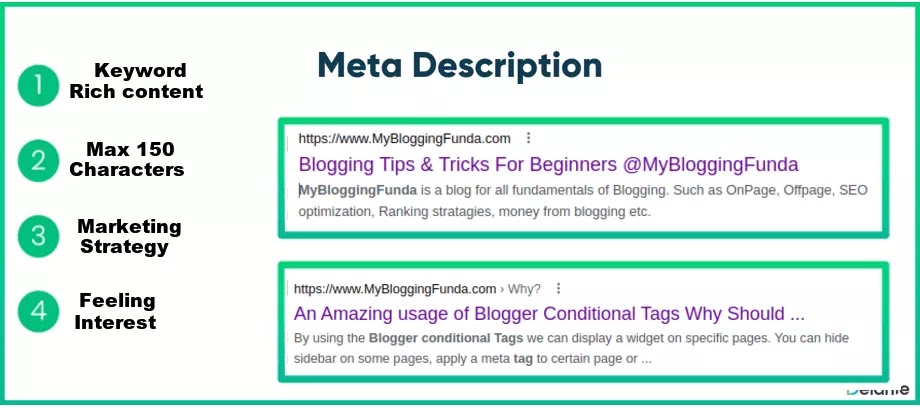
What is a Search Description?
Some time Meta Description is also called as a Search Description. Because is only appears in Search Engines or on SERP Page. It is a short description up to 160 characters and that explains the topic of the article. An image example of the Search Description is shown below.

It helps the users to understand the search intent. In short an attrictive Search Description can vetreve more visitor to your page than a massy Description. So, the more related your search description is with the user's query, the higher you will be ranked on the SERP page. So, as you can see, Search description plays a major role for both website visitors and Search engines.
How to Enable Search Description in Blogger Post?
Let's come to the point and Enable Search Description In Blogger Blog. But let me ask a question, do you want to write a search description for each post? If Yes. Then first of all you have to enable that from the setting section for writing the Meta Description.
Just follow the cited steps to enable Search Description in Blogger.
- Visit Blogger dashboard and choose the Blog.
- Now, go to the Blogger settings [Left-Bottom].
- Scroll down to the "Meta Tags Section".
- Click to "Enable Search Description".
- Write a good meta description for your Home Page in the Search Description.
Now, go to the posts section, Click to "+ New Post" OR just edit an old blog posts. Here in the Post Section you can see on the Bottom right-hand side, Search Engine Description option is available.
Now it is available for every blog single post.
SEO-friendly Description
Now i have already discussed How to enable Search Description in Blogger. Now the question is How to write an SEO-friendly Search description? Am i right?
The answer is pretty simple. Just follow the cited steps/tips before writing a Search Description to your content.
- Maximum allowed characters are 150 as the search description.Meta Description Generator and Length Checker
- Make it short but add the topics you covered in your post.
- Add your targeted keyword in the search description.
- Do not spam the same keyword multiple times.
- Add long-tail keywords related to your targeted keyword.
- Always use relevant keywords.
I hope guys, you like this post, if you have any query just comment out.




0 Comments